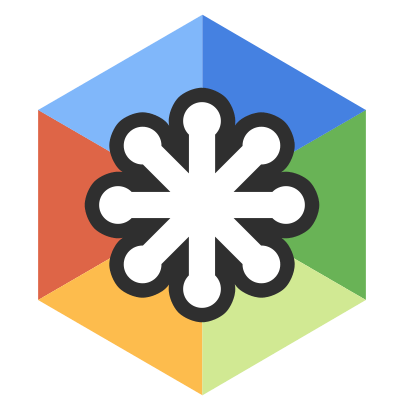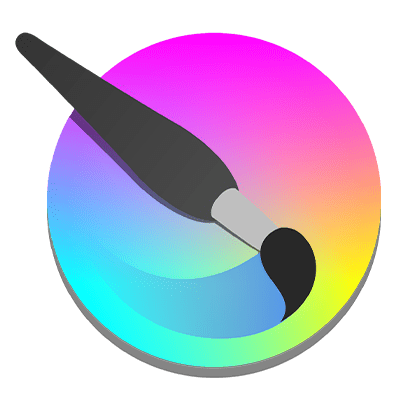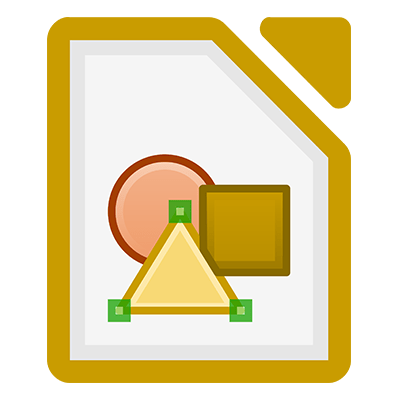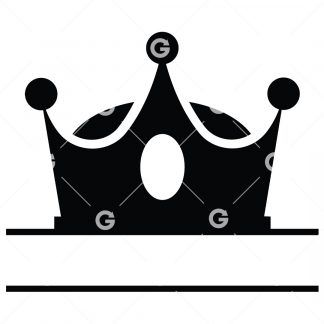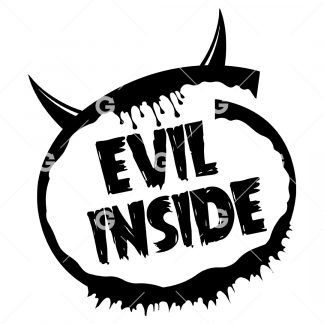Looking for free SVG design software to create stunning designs for your Cricut, Silhouette Cameo, vinyl cutter or sublimation projects? Look no further than our list of favorite free SVG editors for Windows, Mac, Linux, and the web. These tools let you open and edit SVG files, change colors, shapes, add fonts, or even create entirely new SVG designs. Plus, you can convert SVG files to PNG, PDF, GIF, JPEG, TIFF, DXF, and other popular formats for different applications.
But first, what exactly is an SVG? SVG stands for Scalable Vector Graphic, and it is an XML-based vector image format mainly used for two-dimensional designs. SVG designs can also be highly detailed line art designs that can be scaled to any dimensions without losing resolution. In the world of crafting with Cricut, Silhouette Cameo, and vinyl cutting, the SVG designs we use are two-dimensional layered, making them suitable for resizing and making projects from vinyl and HTV materials.
More complex SVG designs that are not suitable for vinyl cutting or HTV, yet can be scaled to any dimension without losing resolution, are best suited for sticker printing, DTG printing, sublimation printing, print and cut, and other printing craft projects.
Inkscape is a free SVG Editor that provides the most advanced tools closet to any paid SVG Editor, for that reason, it is our pick. Create and Edit layers, colours, fonts, clipping masks, compound paths, plus find a wealth of support from the online community and YouTube Inkscape HowTo’s.
Includes, Flexible drawing tools, Broad file format compatibility, Powerful text tool and Bezier and spiro curves for creating any shape or patterns.
View a full list of features offered by Inkscape.
Formats: SVG, TIFF, JPEG, XPM, GIF, PNG, and more
Platforms: Windows, MacOSX, Linux
Boxy SVG provides one of the best free simplified vector editing tools. It keeps SVG design to only what is needed to create beginner and complex SVG designs. Interface feels very similar to MS Paint, with easy access to tools, shapes, layers, pens, bezier curves, text and brush tools.
Most of the space in Boxy SVG is the work space, keeping it easy for your creativity to keep flowing. Boxy SVG includes a handful of built-in keyboard shortcuts as well for easy navigation.
Lots of Boxy SVG tutorials to help get you started right away.
Formats: SVG, PNG, JPEG, GIF, WebP, PDF
Platforms: Online Web Version for Windows, MacOSX, Chome
Krita is free design software for digital drawing and painting. Since the release of Krita 5.0, SVG is now supported (import only) and export as a single layer, as well as other file formats. If you are a creative artist and looking to make your complex digital art work scalable, Krita is a must to include in your list of design software to learn or master and expand your creativity.
Too many features to list here for Krita, however have a look and see where your creativity can explore, create and grow. Krita Features
The Krita Manual has everything you need to master digital design.
Formats: SVG, PNG, JPEG, PDF, PUB, GIF, BMP
Platforms: Windows, MacOSX, Linux
Vectr is one of the easiest free SVG Editors, especially if you are new to creating vectors. While not as feature rich as Inkscape, it is quick to learn and master the basics of SVG creation and editing. Works entirely online as a Web Version making it easy to create, edit or make changes on the go.
Built in collaboration tools to share with friends, clients in real time your activity, excellent for making changes in realtime for clients or helping a friend learn SVG design.
Try some of the Vectr Design Tutorials to get started right away.
Formats: SVG, PNG, JPEG, VECTR
Platforms: Online Web Version for Windows, MacOSX, Chome
LibreOffice Draw is a free full featured SVG editor similar to Inkscape with the additional benefit of being able to create technical drawings, brochures, flowcharting and posters with specific tools available for those tasks. Everything needed to create complex SVG designs and documents in a feature rich SVG Editor.
Looking to expand your skills and enhance your abilities in SVG Design, LibreOffice Draw is sure to help you expand your technical skills.
Detailed tutorials for LibreOffice, find out if you are up for the challenge.
Formats: SVG, PNG, JPEG, PDF, PUB, GIF, EPS, BMP
Platforms: Windows, MacOSX, Linux
Know of a Free SVG Design / Editor Software that should be on this list? Let us know. Contact Us