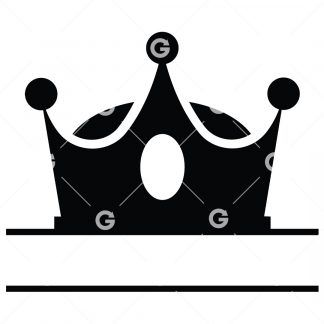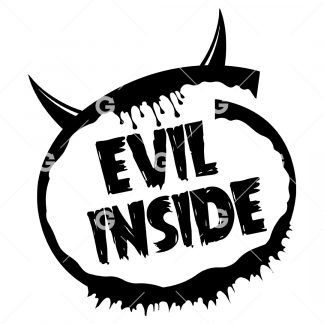To download SVG Vector designs and digital files for Cricut and crafts, there are a few steps to follow. Whether you are a new customer or an existing SVGed account holder, this guide will walk you through the process of accessing your purchased files so you can start creating right away. So, let’s get started!
I have a SVGed Account
If you have an SVGed account, you can access your SVG vector designs and digital files from “Your Account” in the main menu. Simply sign in to your account and all your purchased designs will be easily accessible in one place.
- Sign In to Your Account
- Click on Download Orders
- Click the file you would like to download under the Download heading.
In addition to “Your Account,” your SVG vector designs and digital files are available immediately after checkout on the order success page. You can also access them by clicking on the purchased design or file in the email order confirmation sent to you after a successful purchase.
No Account or Guest Checkout
If you checked out as a guest, your SVG vector designs and digital files will be available for download immediately after checkout on the order success page. Alternatively, you can click the links to the purchased design or file in the order confirmation email sent to you after a successful purchase.
Cannot find the Order Confirmation Email
After making a purchase, the order confirmation email containing your SVG vector design or digital file will be sent from help@svged.com. If you can’t find it in your inbox, please check your Spam or Junk email folder. Gmail users should also check their Social and Promotion tabs. To ensure you receive our emails, consider adding help@svged.com to your whitelist or safe senders list.
SVG Vector Designs and Digital Files Download Type
All our SVG vector designs and digital files are available for download in ZIP format. If you’re using Windows 10, you can open the downloaded zip file by double-clicking on the filename.zip, and it will be automatically extracted for you. If you have trouble opening the ZIP file, free tools like 7-Zip or WinZip for Windows, and The Unarchiver for MacOSX are available for download.
I am still not able to download my SVG Vector Design or Digital Files
Sometimes, AdBlockers and Windows Security/Anti-Virus tools can prevent the SVG Vector Designs or Digital Files from downloading when you click the download link on SVGed.com or in the order confirmation email. If this happens, you may see a notification from these tools asking you to “Allow” the download. Click “Allow” and try clicking the links again to download your file(s).
If you’re still having trouble downloading your SVG Vector Designs or Digital Files, don’t hesitate to contact us. At SVGed, we’re committed to providing a seamless crafting experience and our team is always ready to help resolve any technical issues you may encounter.